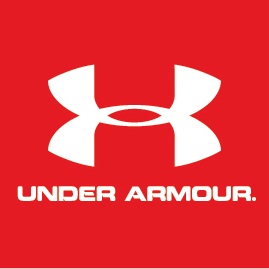
FAQ
- I am having trouble signing up, what should I do?
- Click the “Need Help? Let us know” button at the bottom middle of the Log-in Page. An administrator will reply soon.
- How do I change my birthdate?
- You need to contact the Under Armour administrator by clicking the Gear in the upper right corner of the web page and click Support. Complete the survey and submit. Provide new birthdate information. An administrator will reply soon.
- How do I change my email?
- You need to contact the Under Armour administrator by clicking the Gear in the upper right corner of the web page and click Support. Complete the survey and submit. Provide new email information. An administrator will reply soon.
- How do I change my password?
- If you can log in, click the gear in the upper right corner of the webpage and select Reset Password
- If you can’t log in. Click “Reset it here” on the Login page and enter your email address.
- You need to complete the password reset process within 24 hours. Please check your spam folder if you do not receive your reset email.
- How do I sign up my child?
- In order to sign up your child as a product tester, a parent/guardian must have an account and sign up a minor as part of their account.
- Once the parent account has been created, log into the parent account and click 'Youth Accounts' on the left hand side of the screen.
- Click 'Add Youth Account' and follow the onscreen instructions
- From now on, you will be able to sign into your parent account and switch over to a child account and fill out their information and accept test invitations accordingly.
- If you need any further help, please fill out a support ticket from the link at the bottom of this page.
- I am an NCAA athlete how do I become an Under Armour product tester?
- Thank you for your interest in testing products for Under Armour. Because you are an NCAA athlete your product insights are particularly valuable to future product designs. However, NCAA rules prevent you from testing products without working through an athletic director, coach, or equipment manager.
- I don’t want to participate in the product test program anymore? How do I unsubscribe?
- Click the red Delete Profile button on the Profile page. We are sorry to see you go.
- I work in the footwear, apparel or sporting goods industry, can I still participate?
- Thank you for your interest in testing Under Armour Apparel. Because you or a family member is employed by a sporting goods company you are not eligible to participate in Under Armour product testing. Please refer to the Non-disclosure agreement.
- I want to test but have not heard from you. How can I be chosen for a test?
- Thank you for your interest in testing product for Under Armour. We choose athletes to match the test product requirements. Those requirements vary and include size, level of sports activity, and workout conditions. If you are selected for a test an Under Armour Field Test Analyst will contact you with an invitation to participate in a test.
- Make sure your profile is finished and up-to-date
- Make sure you have completed the sports surveys relevant to the sports you play.
- My personal information has changed how do I make changes?
- For Contact information: Click the Profile Tab at the top of the page and click the blue Update Profile button and edit.
- For Size information: Click the Sizes Tab at the top of the page and click the appropriate button and edit.
- For Sports activity: Click the Sports Tab at the top of the page and click the appropriate buttons and edit.
- I don’t live in the US, can I participate?
- Yes. We look forward to working with you.
- I accepted participation for a test, now what?
- An Under Armour Field Test Analyst screens a database of testers to find the best match for the test product and sends each chosen tester an email.
- Extra testers are selected to ensure that we have enough testers for the number of test products.
- Once potential testers have indicated an interest in testing the product, the Field Test Analyst will select a final roster to participate.
- If you are chosen you will get notification; if you are not chosen you will receive notification of that too.
- When logging in from my mobile device, I’m not able to easily access some functionality within the portal, how can I participate on the go?
- There are iOS and Android apps that will be released soon. You will not be able to fill out a new account application, but you will be able to sign in with your current account and access most functionality of the portal from your mobile device.
Still have questions or need assistance? Let us know here.
To return to the Login Page click here.
© 2026 - Field Test Portal
Under Armour Field Test Portal
Under Armour Field Test Portal